After my last view of "My Clean PC," I noticed the other commercial that plays constantly on TV for PC Matic. This program also claims to speed up your PC, boost your Internet speed, and generally keep it running smooth. Since these guys were obviously spending some significant money on advertising their product, I thought it was worthwhile to check them out as well. For those of you who have read my last review, you may recall the fun we had with HAL, the virtual machine that I created to test out My Clean PC. Unfortunately, HAL got sick of being treated so badly and submitted to me his letter of resignation. Shortly, after he left to pursue other interests, I hired his twin brother, CAL. CAL was eager to get started. I almost had pity for him as I gave him a sinister smile and invited him to have a look at our next piece of software to review. The company's website is shown above. I clicked on the graphic to start my free download, and we were off.
This VM that I used to test the software was configured with Windows XP service pack 3 with all the latest MicroSoft updates. Internet Explorer 8 had just been installed along with Microsoft Security Essentials, which was updated and did a complete scan.
After clicking on PC Matic's website graphic, "Start Your Free Download Now," you are presented with the following file to download. You can see that the file is actually coming from a website called PC Pit Stop.
I downloaded the file to my desktop and the following icon was created.
I was then presented with the typical security warning ensuring that I wanted to run this program. Once again, it is clear that the program is from a company called P.C. Pitstop, LLC.
The following dialog boxes show the next steps in the process.
| (Program Desktop Icon) |
At this point, I clicked install and the program started up immediately resulting in the following error.
This brings two concerns immediately to mind. First, the program is either not well written to have generated an error just as soon as it was started. Or, the program is having some issue with running on my VM which I doubt, since countless other programs seem to run just fine. My second concern is that the installation program said nothing about installing this additional program call Info Center. You will see later on that it is separate from the PC Matic main program.
After clicking through the error, the PC Matic program starts and immediately wants you permission to install an ActiveX program. Typically stand alone programs do not do this, but it is not completely out of the ordinary.
Allowing the ActiveX installation, leads one to the PC Matic loading screen.
And, finally, you are presented with the main PC Matic screen.
The only real option you have here is to scan your system with the gear icon in the lower right hand corner of the screen. Doing that results in the following settings screen which offers your the opportunity to not perform some of the scans, which according to the program are not recommended.
Once you are happy with your settings, the scan begins, and it cycles through a few different screens.
At one point, the screen flashed many different images very quickly across the screen at which point I think it was testing some kind of video performance setting. Once the scan was complete, I finally had the assessment of my system.
I must admit, I was surprised to find that this program only found five "fixes" and 3 "advice items." I would have guessed this program was a bit more scarier breed of "scareware." The items that need to be "fixed" are related to my internet speed. This is interesting as this test machine is a VM and its network communication is bridged to my actual machine, so there could be some latency associated with that. But, after some research, the "boost your internet speed" function appears to be more along the lines of Windows "tweaks" that can be used to squeeze that extra bit through those tiny little wires. I can't give that much credence when I'm already zipping along at my broadband speeds.
Of course, the only way to "fix" my issues, is to break out the wallet and fork over the fifty bucks for the full version of the program.
The trouble I have with this is that there are plenty of good, free, and less expensive tweaking solutions out there. I also can't abide by programs that scare you into thinking something is "broken" by saying it needs to be "fixed." I see this program and the selling technique as geared towards the computer layman. What was also strange in my case, was that when I did try to click on the continue button above, I couldn't. I suspect there was some issue with the ActiveX installation. Sloppy programming? Perhaps. Taking a trip back to the company's website, I could find their store and willingly hand over my hard earned cashola.
I found it interesting to note that they website also had unsecure items, and I subsequently received a browser warning indicating such. Not something I see with more well know sites.
The company does have several security certificates proudly on display with each link to what appears to be a valid security certification. I am not familiar with any of them. That's not to say they are not legitimate.
With my mission a success and my desire to see how easily the program could be removed (some can be pretty stubborn), I proceeded to uninstall both the Info Center (I didn't forget) and the main PC Matic program itself.
Again, to my surprise, this also went off without a hitch. I did not see anything left behind to nag you later.
I dug into the PC Pit Stop website much deeper and was surprised at what I saw. The website was very detailed about what their program does and how you can uninstall it. It also has a support forum which contains a malware removal forum in which I saw malware helpers helping users remove malware from their system using the same type of free tools that I have used.
Is PC Matic a scam? No, I don't think they aim to be. I think they are a little bit of scareware though and target those who are not as computer savvy. Also, I haven't see the program in action for any length of time, so I also cannot comment on its long term effectiveness. Use at your own risk. Personally, I'll go with something else.



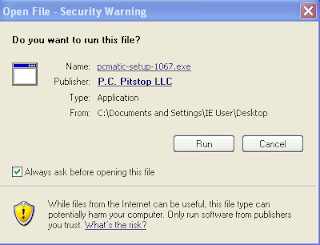



























Their commercial says - "PCMatic with SuperShield makes sure you never get another virus again." this is a physical impossibility. Period. Presenting the product on this pretense is all I need to know about what kind of company they are. Norm-IT Professional
ReplyDeleteThanks for the comment, Norm. And, well said. Their commercial is indeed a bit ridiculous as well to those of us who know better. I hoped to be able to break it down so folks, who aren't as computer savvy and may have been convinced through a flashy commercial that claims to make all your problems go away, have an idea of what they are getting into with these guys. PC security can be pretty confusing to the layman as I'm sure you know. What security package do you prefer? I was thinking of blogging next about my recommendations. Thanks again for stopping by, Norm!
DeleteWhat PCMatic needs most is another "actress" or pay her enough for lessons. ; )
DeleteThanks Norm. I'm one of the know nothing breed and was interested in PC Matic due to TV ads. Now I'm not so sure.
DeleteI probably should just go get a new computer and run that into the ground. Nothng lasts forever. Thanks again for a good in site into the workings. Have a great day
ccleaner and MSE is all you really need.
ReplyDeleteRandall, thanks for stopping by and thanks for your input. There are so many options for security software. As long as you are using some of the more well known software packages (and keep them updated) that have received good ratings from the experts and users alike, you will be in pretty good shape.
Delete
ReplyDeleteim glad to see im not the only person out there who was skeptical (at best) about the commercials. i was just shrugging them off as most of us techies do until my dad looked to me and asked if it really worked, i was astonished he could actually buy into this advertisement, and quickly began to explain how typical programs like this do the exact opposite of what they are feeding you. im glad to hear its not likely maleware itself but instead scareware, however this is a close 2nd on my list of annoying programs and features. as an aspiring technician it hurts me to think some ppl actually will buy this program to try to boost performance from their machine that just wont produce, my advice? call a professional! im still skeptical after reading this post and i crave more info on the matter, im likely to assemble a machine for the purpose of installing Pc Matic full version via keygen, oops i mean uhh.. whats a keygen? .. i didnt say that ;)
i'll be glad to post my results here upon completion of the extensive testing. Thank You for taking the time to review this product and post your thoughts for others to read.
-vick0den
This is a great review article. It really tells me what PC MAG is all about. Thanks for doing this.
ReplyDeleteYou're Welcome, Reader. Thanks for stopping by!
DeleteFrom the otherside of the coin!
ReplyDeleteI have tried several other programs and pcmatic is by far the best. Your reveiw is incomplete, you didn't complete the process (by letting it fix everything and seeing the difference with your pc). i have used it since it came out (was using optimize before)and love the way it keeps my pc tuned up, it makes tweaks that i could never do, along with reg. fixes, drivers, junk files, startup programs not needed, maleware, spyware and many many more things... it makes a big dif.
JJ
JJ, it's nice to hear that you have had positive experiences with it. If you purchased this product and are satisfied with the results that's just fine. I respect your decision. Personally, and in my honest opinion (everyone has one), the program is more hype then help. I have found too many instances of other folks having issues with it as well as my own personally experience outlined here. My evaluation was not a scientific one, nor am I a qualified technician. I have just been programming and taking apart computers since I was 12 (I'm 40 now), so I know my way around these things a bit and wanted to share my experiences especially those who don't know there way around these things. Just keep a watchful eye with this program, while it works to some degree, it certainly has its problems. Take a read through the comment below for another who had less than ideal experiences with it. Know that other, more qualified individuals than I, have not recommended this product. Good luck and happy computing!
DeleteHow could it be more hype then help if you didn't use it...
DeleteI understand where you are coming from with "scareware" but it does have to demonstrate its potential abilities....
I used to use their previous version simply because it was free(cracked :x) and I have used everything under the sun. But once they went secure pay I decided it was well worth the 50 a year... which you didn't mention... supplies you with 5 installs....
5 pc's at once time.. and all can email their results to a requested email address..
SO I run it on My parents PC, both their laptops, and My sisters laptop, as well as My main PC.
It updates drivers, disables many useless programs from startup, cleans your registry, temp files, sans for viruses, defrags. and much more. on schedule, or on demand.
Other posters, seem to be quick to blame a program they haven't dealt with before for all the problems of a pc they are trying to fix.
I have recommended this program to several friends with behind the curve PC's and they all love it.
I own numerous "behind the curve" laptops and a desktop. Three Dell D830s with Windows 7 or 8 and Office Pro and numerous other software programs installed in each. I also own other older Dells and a desktop. I did not grow up with computers and was only introduced to them in my old age. I am by NO means a computer expert. All computers were operating much slower than I thought they ought to, so I purchased PC-Matic for 5 computer installations for $50. I have downloaded 4 so far.
DeleteTrojan horses and other malware was found on the Dell830 I use primarily, but even more were found on the one my son uses to play games. Numerous other programs (startup and otherwise) were found on my computer and the others that were not programs we used any longer. I have run PC-Matic 4 times on each computer so far, and have tested each on things I did before which either froze the screen or took a long time. Each computer now operates much faster and smoother. So far, so good with my 4 downloads of PC-Matic. I have used Kaspersky, Norton, McAfee, and numerous other Anti-Virus and utility programs over the years. PC-Matic has done more to enhance my computers in the past two weeks than any of the previous programs. Should my computers continue to operate smoothly and much faster with PC-Matic, I can find no fault in it, nor will I change.
Robert and Allen,
DeleteI am thrilled to hear that PCMatic has actually worked out well for you. Your experiences however seem to be those of the minority. If it works for you, and you do not mind the expense then I would not discourage you from continuing to use the program. I find that there are alternate, free solutions that do not come with the baggage and potential issues with which PCMatic has inflicted on other users. Don't believe everything these "tools" tell you. I've worked on computers that had top of the line, name-brand antivirus programs running that were still plagued with malware and nasty rootkits. Multiple deep scanning/cleaning tools (PCMatic would not have worked, I guarantee) and some hours were required to get them healthy. Be careful. Thank you for your comments. I welcome all views and experiences to be made publicly available so that users can make informed decisions. My review is old. Even if they have cleaned up their act, that bad taste in my mouth remains. I'll continue to avoid myself. Take care and stay safe. Thanks for stopping by! :)
This software is garbage scareware. I am an IT professional with 12+ years of experience and my primary role used to be system security. Since I don’t watch much TV I had not heard of this until last night when I was investigating a family member’s computer that is experiencing problems. This software reported a bunch things from the registry it thinks are problems that are not, it was blocking other pieces of important software, like Intel Storage Matrix, from loading, and claiming a bunch of drivers were broken or out of date that were not. This program heavily relies on the windows scripting shell and was keeping a wscript.exe thread open constantly that would run up CPU and RAM use until it would crash and then start the process over. This was slowing down system, causing IE and FireFox to lock up, and worst of all since it was stopping the Intel Storage Matrix from running, we didn’t know one the drives in the disk array was down. This program is garbage and could even hide real problems. Do not use it.
ReplyDeleteThank you for your input. I really do appreciate it, as I am sure, is the community in general who is interested in validating this company's claims. "If it's too good to be true, than it probably is" is an old saying that indeed seems to hold true for this software. I know this software was scareware, but to also see it confirmed that it also blocks other vendors' software, misreports information, hogs system resources, and regularly crashes is also an eye-opener. This should give those looking at this software pause and some serious consideration whether this is something they want to take a chance on.
DeleteWow I am shocked! I have been using PC Matic for many years with great success. I had no idea it was such a rotten product. My thing is it works great for me and always has. I don't use Super Shield because I get Norton free from Comcast. I guess it's like when you go fishing. People can recommend the best lure but you always end up with what you are comfortable with.
DeleteLook in system event viewer. All those are problems that need to be fixed right away.
ReplyDeleteMichael CAN U HELP ME ? IM COMPUTER ILLITERATE ! Single father 1yr old HP computer without the tower, 21 in screen.4 core processor or 2? but a good 1.i have Norton 360 & windows xp.we live in country & dial up was killing us with old computer so got satelite internet service when i got this,hughes net & use google chrome & have aol for email.my pc matic came on once & said i need fixes & on computer but i never baught it.what are these free fixes sites?& what can u tell me to help me keep my computer running smoothly.as i know nothing but restarting my computer when seems to be sluggish.would really appreciate your help & knowledge.john jre867@aol.com if u help & post thank you
ReplyDeleteI think you have several issues: one, Hughes satellite service is notoriously erratic..I had it and dumped it as soon as AT&T offered Wimax 4G. Two, Norton 360 is another performance hog and possibly more than you need. And last, is your XP up to date, ServicePak 3, etc? I'm not familiar with the latest offerings from Hughes, but very possibly you might have a router from them, in which case there should be a hardware firewall in place. Call their tech support and ask them that question. If that's true, you don't need all the baloney from Norton, just a good antivirus program. And dump the PCMatic...it's a known junkware problem...the negative reviews outnumber the positive reviews 9 to 1. The free version of AVAST works nicely on XP.. For periodic cleanups, CCleaner and MalwareBytes free versions are very popular and work correctly.
Deletereidy,
ReplyDeleteThanks for stopping by! Posting in multiple parts due to character limit on comments. Computer illiterate? That seems kind of harsh and too negative. I don't know how to design automobiles, but I don't consider myself auto-repair illiterate. When I don't understand, I seek knowledge just as you are doing. This is a very positive action! You're off to the right start, and you've come to the right place. I have been treating sick computers for many years and can help you in a couple of different ways. I can point you to the tools that will help you diagnose and fix your problem. Or, you can trust me to access your system remotely and step you through the my process. Some people are not comfortable with a total stranger getting into their system from some far away land. Others enjoy sitting back and watching me do all the work. You decide. I work for big donations, little donations, or no donations at all with just a simple. OMG! THANK YOU SO MUCH! ;) Again, you decide. A couple of things you can do right off the bat:
- Norton Software. I still have no interest in using them. Norton’s software was always such a resource hog and slowed systems dramatically making them nearly unusable. If you are having good luck with Norton then by all means, continue to use them. If you notice some slow down after this was installed, you might want to consider an alternative.
- Windows XP! I have to admit I am typing this response out on a Windows XP machine. There is nothing wrong with using Windows XP, but there are so many reasons to upgrade. The single most important reason is security. As Windows OS's are released, more is learned and implemented into these variants to help keep you safer than ever. I would highly recommend, if it is financially viable, to upgrade your OS. Skip right over Windows Vista; it had way too many issues. Windows 7 was a very nice OS that provided for not only aesthetic pleasures but also very snappy response even on some somewhat older machines. Windows 8 seems to me like a lot more fluff and eye candy. It's like it is setup to appeal to kids or seniors or folks who are not interested or not very good at navigating the details. Win8 grows on you after a while, but I still find that you almost always have to revert back to the Win7-ish desktop for many applications. Don't get me wrong, I have another main machine that I do indeed have Win8 and use regularly. Of course, as a super-duper-propeller-head-techno-geek, I feel obligated to put it through its paces and get smart so that I can help folks like yourself. :)
- AOL Mail? I couldn't stand AOL. Of course, that too was years ago, and I haven't looked back. I found the AOL front end was always a source for system slow down. Nowadays, Google is my friend. This area is more personal preference. Experiment, and see what works for you. (to be continued...)
- Once you get PCMatic and similar softwares on your PC, getting rid of them is similar to removing starving ticks from a wet long haired dog on speed. You've got to dig deep into the system sometimes and perform some minor surgery to properly remove forever there pests. These "free fix" sites are all pretty much the same - bait and switch. Offer “free” services. Install sticky software. Software tells you how screwed your system is. Software happily processes your credit card and begins “cleaning” your computer and your bank account. Maybe some of these types programs do have some merits, but there is no way the merrits outway the risk. Not my idea of a winning sales technique - praying on people's fears - despicable really.
DeleteJohn, there are many things you can do to keep you computer running smoothly, but I would focus on the following, and it should keep you out of most trouble:
- System Health and Maintenance. PC & car maintenance are a lot alike. Use either enough, and it starts to get "worn and dirty". Check out some basics on my personal website here: https://sites.google.com/site/michaeljkarg/pc-health-maint . I highly recommend use of one of the software packages listed under “Virus Protection” here, https://sites.google.com/site/michaeljkarg/malware-protection . Having a “rescue CD” or two on hand is always nice to be able to load your computer via a CD with an operating system built on it in order to address computer issues without inadvertently activating malware that could be on the machine. Perhaps, not for the novice, but worth learning about. Finally, I also put together this website, http://www.kargcustomcomputing.com, which has turned into more of a hobby than a business. It contains a good deal of reference information. If you are looking for more personal attention and guidance, contact me directly at michael.j.karg@kargcustomcomputing.com, and I can make a virtual house call via an online video conference of sorts while you watch me tidy up your system. Good luck, take care, and stop by anytime. Cheers, Michael
I just started to install after seeing the advert, when I decided to check online for their details. I have not clicked on install but noticed the shortcut on my desk stop. Please help take me through what to do to totally take this off my system! Tnks Funke
DeleteI do repairs oldschool and used pcpitstop.com to learn & test pcs quite extensively (not anymore) they slowly started 'forcing' testers to install stuff and came up with tools & fixes which, combined, became their 'product'. JUNK! The forums are still good I believe as they are used by knowledgable people but when they try to sell you junk!!! NO!!! Nowadays I post a warning on my craigslist ad.....DONT BELIEVE ANYTHING ON TV!!!!!!
ReplyDeleteTV Software WILL NOT "FIX" or "SPEEDUP" Your PC!
Finallyfast.com, CleanMyPC.com, MyCleanPC.com etc.
Red Verdict UNTRUSTED! SCAM!!!
BBB.ORG = BETTER BUSINESS BUREAU = SCAM
EVERY SINGLE AD ON TV IS A SCAM!!
In one half hour the SCAMS below were shown on my TV...
Angieslist.com CarFax.com FreeCreditReport.com Ancestry.com MyLife.com Vistaprints.com ITT-Tech.edu etc.etc.etc.
ANY WORK AT HOME AD!~~MAKE NO MISTAKE!!!~
~~IF ITS ON TV ~ ITS A SCAM!!! ~ GOOGLE EVERYTHING!!! "complaints" "fraud" "scam".....
PCs MUST be taken care of manually! PERIOD! If you dont have the time to scan, clean & defrag then you get what you get. Like a car, gotta put gas in, oil, wash winshield etc.
Thanks for the review. Personally I believe its a scam, plain and simple. I don't believe this program can actually do what they suggest it can. And trying to fork out $50 to find out is not something I'm willing to do.
ReplyDeleteI fully support your belief that there are numerous free programs out there that can do a good job of 'cleaning' your PC which I use regularly and they work rather well. But alas it may not matter what some people think about this hocus pocus program, if websites like Doesitreallywork.org can give it a thumbs up then I'm sure that lots of unsuspecting people might be caught out.
http://doesitreallywork.org/pc-matic-review
My advice to the computer illiterate, is to get a person to check your PC out hopefully someone you trust and who knows what he (or she) is doing.
One thing that some people don't get about 'slow' computers is that they didn't just become slow. In my opinion 90% of the time its because users:
Install lots of programs and don't uninstall those they don't need anymore.
Download programs and games from suspicious websites and from torrents. (Especially warez software)
Don't perform regular housekeeping activities like cleaning out the temp files, defragging (for good old WindowsXP)etc.
Don't invest enough time to learn why computers get slow in the first place. :)
Don't regularly update and run a full malware scan from time to time. (Antivirus and Antispyware)
Don't backup important software and data/ (Do you really need 50Gigs of movies on your hard drive?)
and more....
Thanks for your blog on this ..I got useful information and a nice couple of smiles also. Like the other poster my expertise lays Not in Computers. I only know enough to check "reviews" before buying anything and thats how I found you. Thank you again for such valuable info with a nice dose of humor..
ReplyDeleteThank you for stopping by and for leaving your comment. It is nice to be able to get some feedback from time to time. I hope my post turned out to be helpful in your search for the right type of software.
DeleteHey, thanks for the detailed review... After seeing my sister use PC Matic to botch up her Parallels virtual PC on a Windows 7 host a few times, I told her never to let this software do anything automatically. It "optimized" away the services Parallels used to run the VM, and the quickest way to fix it was uninstall and reinstall Parallels.
ReplyDeleteBottom line: anyone using this software needs to understand what they are doing. If they are too uninformed to make changes to the system without PC Matic, they will still be too uninformed to make changes with PC Matic.
Good points all!
DeleteMichael,
ReplyDeleteThanks for an excellent review.
As a computer repair specialist, I'd like to comment on my experience with Norton Internet Security (NIS).
I agree with you that a few years back Norton was a bloated, system slowing program.
However, in the last 3 or 4 years the product has been re-designed and now runs with very little slowdown. I have repaired a number customers computers that had "slow" complaints. In a few of these, I replaced "McAfee" with Norton Internet Security. Each person commented about how much faster their computer was.
The NIS program is much more than a simple anti-virus. It includes some graphical diagnostic features as well.
You might try the latest version with the 30 day trial. You might see a difference.
If you do, I'd like to know what you find.
Thanks,
Richard (no vested interest in Norton)
Richard,
DeleteThank you for the comments. I am pleased to hear that Norton has improved their product. Went I removed my last Norton product, I had such a bad taste in my mouth, I never looked back. I'm always willing to give folks another chance. Sounds like I need to have another look at them. I haven't had McAfee installed in quite some time as well, but I do recall the last time I tried (about a year or so ago), it was not a pleasant experience. So, I can believe that your customers saw improvements. I haven't looked into NIS yet, but if they don't offer a free "light" version, I would be less inclined to look at them. I find the flexibility of being able to install something like Avast and pay for additional features later on is awfully convenient. Thank again, Richard. Nice to hear from you. I wish you continued success in your computer service endeavors.
Kind Regards,
Michael
Nice Work Michael!
ReplyDeleteWhy thank you!
DeleteThis Ad is still on TV and this review is still relevant. I hope users research before they buy.
ReplyDeleteThanks for the comment. Buyer beware....
DeleteI find it interesting that there are a number of reviews on some download sites that praise PC Matic and give it 5 stars, amongst the many who slate it. They have only posted the once an it seems the same on Amazon. Makes ya think! Wonder how many PCM employees are posting here?
ReplyDeleteMack
Things that make you go hmmmm....? ;)
DeleteThankyou so much for this review. I just saw the ad, googled PC Matic and found this. What a great article and the comments from other readers are a big help too.
ReplyDeletesame as "fullhouse", i typed in reviews for pcmatic and cam upon this...i will NOT download this now
ReplyDeleteIn my opinion, based on my experience....probably a good idea. ;) If you want some good honest and inexpensive help, check out my website at www.kargcustomcomputing.com - my side hobby - mostly because I like to do it.
ReplyDeleteA good free antivirus such as Avast and Malwarebytes AntiMalware is pretty much all everyone needs. There's no need to pay a penny.
ReplyDeleteHi Michael. What do you think of Advanced System Care 6
ReplyDeleteBill, I am unfamiliar with this program, but after reading the user reviews on CNET, I would recommend avoiding it.
Deletehttp://download.cnet.com/Advanced-SystemCare/3000-2086_4-10407614.html
Hi Michael What do you think of Advanced System Care 6.
ReplyDeleteYou know I did have some experience with ASC quite some time ago, so I can at least check my old notes and let you know, but my opinions would be a bit dated. I'll get back to you. If memory serves, I THINK it was legit and did a well enough job, but let me confirm.
DeleteThis is basic advertising targeting the millions who don't have a clue about pc maintenance at the basic level like history, cache and cookie clean, defrag, firewall settings etc,etc.
ReplyDeleteLike they say, there is money in food, sex and kids products and the new industry on the block is IT.
Evan, thank you for your comments. The more people who see articles like this with comments such as yours, the better off they will be with their systems. The last computer I fixed was retired, senior citizen who downloaded "Slim Cleaner Plus" (by clicking on a Google ad) which hijacked his browser and dropped all sorts of malware. Malwarebyte's AntiMalware reported over 200 infections. He's all better now and learned what to do next time.
DeleteMichael Karg: Check your spelling and use of there vs their. I think your point was well taken otherwise.
DeleteYou know, and I get onto other people about that. You would think I would know better. Thanks for the corrections. I will revise.
DeleteWell I found the one instance in the post itself and fixed that. Thanks. But, I can't seem to edit my replies where there are a few more misuses. :(
DeleteI was thinking about buying pc matic and decided to google reviews when I came upon your site. Based on what I've read here I won't waste my money or time. Thanks for all the great info!
ReplyDeleteHappy to help. Thanks for stopping by. Check out the links I have at www.kargcustomcomputing.com. I consider the software listed there to be good since I have experience with all that are listed. Stay safe!
ReplyDeleteHi Michael,
ReplyDeleteI really appreciated your posts. I too installed PC Matic after hearing an ad and looking on Amazon. It messed up my computer and I ended up restoring and resetting it. Finally it is behaving normally but a PC pit info ad just flashed on my screen and I can't get it out of there. The instance of the program is still shown in Add Remove Programs but there is no substance - at least that I can uninstall. It gives an error message. So, where can I go to finally get this out of my system?
Thanks,
Karen
Karen, also reread the end of my blog post and see if you don't still have the "Info Center" that PCMatic installs as well. That needs to be uninstalled if it is still there.
DeleteI would try this: https://www.malwarebytes.org/ followed by this: www.superantispyware.com/ These two malware removal tools are two of the best, free tools I've used. If they don't do, the trick, we may need to do some minor surgery if you are willing to dig deeper. I'll need a lot more detail to help you get rid of this if indeed you are still haunted by this troublesome program. If that winds up being the case we should do so one on one. Email me a michael.j.karg@kargcustomcomputing.com if you need further help. Good luck, Karen. Let me know how you make out and what the two tools I mentioned above report back with. Take notes and get screen shots. We'll get this fixed.
ReplyDeleteI was thinking about purchasing this product, but after reading your article and all the responses, I will pass. Thank you for your help and insight. Doug
ReplyDeleteDoug, you are welcome. It is my pleasure. Take care.
DeleteThank you sooooo much !!!! I was close to downloading it then I googled reviews. I will try the two that you recommend on your 3/8/14 post. What do you recommend for antivirus?
ReplyDeleteThanks
Sarah
Hi, Sarah. I use Avast Antivirus on all my machines. The basic version is free and you can upgrade to the paid version if you find the need. Thanks for the comments and Stay safe!
DeleteExcellent review. My sister got PC Matic on her computer and doesn't know how it got there. So I Googled it and found your article. Your article and comments confirmed my suspicions. As for an antivirus/malware I recommend Emsisoft. I've had it on my machine for about a year and it has performed better than any of the most popular names out there.
Delete1948beaux,
DeleteInteresting, I have heard Emsisoft mentioned in some time. I will have to check them out again. Maybe do a review. Or, maybe I'll be reading yours! :) Thanks for taking the time to comment.
PC matic is a bit of software designed to appeal to mostly the PC uninformed. Accordingly, their advertising budget is much larger than their development budget. You can always these types tell by the method they employ to extract your money. I personally would never use this product because there is much better software available and at less cost.
ReplyDeleteWell said. It is unfortunate that those who aren't as computer savvy are the targets for such questionable software. Lesson: always research before you buy. Use the Internet, but especially try to rely on someone you trust to advise you.
DeleteI was going to use pcmatic, i'm so glad i googled them first and found your blog. I will not use them and will stick with avast. Thank you so much :) good work.
ReplyDeleteAnonymous,
DeleteJust keep in mind that Avast is good for virus protection. It is still possible to get into trouble on the Internet with the wrong website. Malware can hide in your browser which isn't technically a virus, but can still slow you down or bring things to a grinding halt. Stay updated with your software and be mindful of what you click on. Webpages today are so littered with ads cleverly disguised as the "next page" button, that it is easier to go down a path that may lead to unintended pages and downloads.
Been a tech for 17 years. Was a trouble-shooter for 5 high schools PC labs. This is bogus. Flat out rip-off. Are you guys so PC as in Politically Correct that you cant write that that PCmatic reeks of scam scam scam. I had a customer who got nailed by cryptolocker which PCmatic claims to kill. They were way late out the gate if at all on a very nasty bug. Go with Symantec, Kapersky, heck even free Zone Alarm antivirus is based on a top of the line scanner with a killer firewall. And by the you youngsters are way too polite. :-)
ReplyDeleteIt's my style. I'd rather put the facts on the table and let the reader come to the conclusion that I think most have. Besides, Momma always said.... ;) Thanks for the comments and the additional information for our readers.
DeleteI just saw pcmatics ad again and now they are claiming to pick up where MS left off as far as updates and security patches. I have thought that some company could make a killing by legitimately replacing MS updates and patches for xp, i figured symantec or some other security software company might do this. I would pay for the extended use of xp because i am comfortable with it and have a slow learning curve so my question is do you think pcmatic has figured out a cash cow or is it more of the same crap?
ReplyDeleteI do not believe there is such a thing as legitimate replacement for updates and patches for an operating system that will no longer be supported by the vendor. Don't be fooled. The vendor, Microsoft hasn't released their operating system's code as "open source" (i.e. Linux) allowing the community to write their own code for it to keep it updated when new security holes are discovered. Claiming that this can be done with third party software is dubious at best and likely just plain untrue. A cash cow? I'm sure they are making money off of the uninformed. Be careful out their. Dump XP as soon as you can. It's not worth the risk. Security needs to be on the top of your list. The only way to be sure is to have an operating system that is known to be supported and regularly patched when security issues are found.
DeleteSince the ending of Microsoft Security Essentials for XP Professional 5.1.2600 Service Pack 3, what recommendations do you have for replacement? I see you suggest two different items: malwarebytes.org and superantispyware.com. Which one would be the better one to replace MSE? I really don't want to change computer operating systems since I'm not sure that all my computer programs will run on newer versions of Windows. Look forward to your suggestions.
ReplyDeleteBest regards,
K.Moore
K.Moore,
DeleteI want to make sure you understand the difference between malware and viruses. Malware tends to be anything "bad" but most typcially refers to browser "infections" like, for instance "pop ups" or redirects. Viruses tend to affect not just the browser but any program on your computer that can be executed or "run." Malwarebytes and SuperAntiSpyware will find and rid you of browser issues. I recommend using both as software from different vendors are not the same and have different success levels at detecting the "baddies." Unlike virus protection software, you can run as many of these types of scanners as you like until you are happy and nothing is detected. You will also need to protect yourself against viruses. I have been a user of Avast antivirus for some years now. Other popular antivirus programs like AVG and Norton tended to be resource drains, but I have seen that they have improved, so I will not discourage you against trying them. In my opinion, they are all closely on par with each other in terms of detection rates. I tend to go with the ones that have the better detection rates with least amount of resource drains, so I compromise just a bit. Hope this helps. Any other questions, please feel free to comment further.
Since the ending of support for Microsoft Security Essentials for XP Professional 5.1.2600 Service Pack 3, what replace would you suggest? I see you recommend two malwarebytes.org and superantispyware.com. I wish not replace my operating system, since I don't know later versions of Windows will work for all of my program files and systems. I have been please over the years with XP and don't want to upgrade for bells and whistles that I have no interest. I'm not a social kind of guy, just like to do my work and explore the internet for useful items. Should you have other recommendations that would be welcome also. Await your reply.
ReplyDeleteHappy Easter and Best regards,
K.Moore
The current ad blasts Microsoft for not supporting XP any longer. I'm bot at all happy with Windows 7 (don't even mention 8) largely because Microsoft engineers keep trying to force me to do things their way, eliminating shortcut keys, etc. I wanted to know if it really can protect an XP machine, as I really like the one I have, and don't want the upgrade.
ReplyDeleteSo will any of the good freeware programs keep my XP healthy?
The freeware programs mentioned throughout the blog, comments, and replies are indeed quite effective at keeping the computer safe regardless of the operating system. However, this is no substitute for a patch that plugs a security hole. I would not recommend attempting to rely on these programs to address newly discovered security holes in an operating system that will no longer have the support to plug those holes. Unfortunately, we are at the mercy of Microsoft and must upgrade, or go to a freeware operating system which is not typically for novice users and will not always run the mainstream MS based programs you will likely want to run. I have used the freeware Linux operating system. It has everything you need to get work done, but you have a new operating system to learn (which can be a challenge for some) and new software to get used to. It can be done, but most go for the use of use and familiarity of either Microsoft or Apple products.
DeleteTheir ads are a waste. He complains about the computer but takes a ball bat to the monitor each time. Complains about Microsoft using scare tactics while using scare tactics. Great review.
ReplyDeleteThank you!
DeleteSeems to me there is a bit of a self-fulling prophecy, here. Those who are least qualified to understand their computers and software are the ones who are most likely to believe claims made by self-proclaimed experts, and most likely to believe there are improvements when there are none. But some claims by PC-Matic and others seem so facially absurd that one wonders how even the least informed people accept them. Increase Internet speed? Really? 'Splain that to me. Chase away those mean viruses? Actually, no one has developed a product YET that assures total "cleaning" and total "protection." It often requires several products to eradicate the most insidious malware. PC-Matic, and other products like it, promise pie in the sky. But what you often get is "pie in the face."
ReplyDeleteGood comments all. For folks like you and me, we understand the claim about "increased Internet speed", but many do not. "My Internet is slow. This programs says it can make it better/faster." Best we can do is keep each other informed and do your homework before you buy. Good advice for any purchase. Keep in mind, most company's goal is not to keep your best interest at heart, but to maximize profits. Making profit is fine, but some do it any way they can. Shop smart, readers.
DeleteAwesome BlogSpot Michael. Absolutely great amounts of excellent info. Thanks to everyone! My computer soul has been searching for more nourishment...and this blog site has helped me. Thank God...I think.
ReplyDeleteI've been experiencing problems with my laptop (wifes laptop that is). Problems such as freezing up..(.multiple - "website not responding" messages.) Click on google links for various searches etc.etc... and acts like it is responding and going to the chosen link or website in the box at top right of computer screen ...but then stops like it has arrived to destination but computer screen below stays blank and nothing generates up on the screen. I googled pcmatic to search out some reviews etc...etc...because I'm not sure how to fix these problems we are constantly having now. Even when I went to click on one of the search listings that google had generated for me pertaining to pcmatic...."click" and the same thing again....website name of link appeared in the right upper box of screen and a generating icon appears in box for a quick second, like its taking you to the website etc...but immediately stops like it has arrived to the website....but nothing appears on the computer screen. It all happens in about 2 seconds.
So I click arrow back to try some of the other google generated links...same thing... and their was yours....but your listing came up when clicked on. So here I am....
I have windows 7 and have also done multiple deep scans with my Norton 360 and have performed a " NortonPowerEraser" which is a more advanced scan to seek out harder to find problems....lol Really? anyway...didn't fix any of the problems That I'm experiencing.
I also recently performed the "restore your computer to an earlier time"....and it did not fix the problems....any recommendations??
Interesting symptoms. Needs to be properly diagnosed. I might guess you either have an Internet connectivity issue that sound slike it may be IP address related. In these cases, you get nothing on your screen because your connection has lost its "address" or it is being used by another computer on your network. I had the same issues on a family member's network which occured regularly. Short of replacing the router, I had to repeatedly release and reissue the IP address for the computer. This can be done by typing the following at the command prompt:
Deleteipconfig /flushdns
ipconfig /release
ipconfig /renew
See what that does. It won't hurt anything, but it may help.
Your symptoms can also be caused by malware in your browser causing redirects or flat out failure to reach desired web pages. I can't say which for sure until it is properly tested - something I can have a look at remotely if you would like. Head over to my website www.kargcustomcomputing.com and see if it is something you would like me to have a look at. Try running both Malwarebytes Antimalware and SuperAntiSpyware. If you see an "baddies" come up check the boxes to get rid of them all. See if that helps. If you can't get to the Internet to get these programs, use a friends computer and a USB drive to get a copy and install that way. Let me know how you make out.
Hello Michael. I accidentally came upon this blog site as well. I googled pcmatic just to become more informed about what they are about etc. I was more interested in seeing reviews about pcmatic first... Needless to say I've heard enough about them up to this point to make a sound decision.
ReplyDeleteI've been (well my wife) has been experiencing problems with our laptop. We own a Toshiba Satellite p875-s7200 with windows 7 ...Norton 360 security.
the problem we are experiencing is continuous messages "website not responding" . Another problem is the links that we click on 70 percent of them don't generate to the website....website name comes up in corresponding windows box but the computer screen remains blank "white"....and nothing happens. We get these problems with most links...google search links, yahoo search links.etc..etc....Our Netflix login page comes up but we can't get past the login.
I've run scans ...emptied cached...., dumped temp. internet files... restored computer to an earlier time...and nothing seems to have worked....
Although, your link to this website came up....
Any suggestions?
Tony
Looks like a double post. That's ok. See suggestions in reply above. Also, give your Internet provider a call. You could have a hardware related issue. Weird issues that are hard to replicate oftentimes point to flaky hardware. Case in point - couldn't explain severe Internet speed reductions and capped download speeds until the cable company came by and found that the signal strength to the house was unusually low. It turns out gophers had partially chewed through the coax buried in the ground which fed the cable/Internet service. There was still a connection, but it was degraded. Once a new cable was installed, the speeds came back and downloads where no longer a problem. Also keep in mind, failed Windows updates due to a flaky Internet connection can also lead to "strange" occurances and Windows errors.
DeleteExcellent Post Michael,,
ReplyDeleteYeah I'm a dog and got sucked into PC Matic commercial, got my Refund too after it tweaked all kinds of stuff from my Registry making programs and hardware malfunction, even my digital camera uninstalling the USB hub, plug the camera back in to get it to recognize again..
The only good thing I noticed was my internet speed did increase a tad.. I live in the Sticks, 1meg is the fastest connection we are supplied with, so before I ditch the installation of PCMatic completely and go with your suggestions, I'd like to know what Tweaks did PCMatic Actually Do to speed up the internet..?
I've Bookmarked your page here,,
Great Support from ALL of you here,, really appreciate everybody's support..!!
Thanks for your comments! Glad it is helpful.
DeleteOkay, so I really am pretty computer illiterate and can really use some help. I was using IYogi for my computer technical advise and I must say that they are pretty good. My "contract" with them expired in May and I was going to sign up with PC Matic, looked for some reviews and came across this blog. My machine is pretty old, so I feel better having someone I can call when I get into trouble. I have a Dell pentium dual-core cpu with 3 GB ram, 32-bit operating system, running Vista Home Basic, service pack 2. I also have a Gateway laptop running XP which I haven't used for months, because I'm concerned about its vulnerability. IYogi was great, I could call them at anytime, but the cost was $115. for one machine and an extra $75. for the laptop, which I didn't buy into. I'm thinking of calling them again, but wondered if anyone could come up with other suggestions. Thanks much.
ReplyDeleteAfter some research, I found Yogi to be hifhly questionable and many other users giving it bad reviews. Might want to avoid that one.
DeleteI just stumbled upon this review and I am glad I did. The company I work for just installed PC matic on our office computers and after we started having issues with our quickbooks and point of sale loading correctly. The computers do seem to be running faster and loading web pages better than before but I am wondering if it is possible for a program to actually cause other functions on my computer not to work?
ReplyDeleteWow, was my timing perfect.... I was considering the PCMatic change.... I decided to do some research first... The new ads on TV, showing the countries where all the other softwares come from and boasting that PCMatic is from USA... Considering what I have read, kinda giving us a bad name.... I had Norton for years and when I had my home computer rebuild, the "geek" installed Avast, along with Malwarebytes and Spybot... So far working out rather well for me with Windows 7 and Firefox as my browser.. I got tired of the constant certificate warnings from IE because I had an older version and could not upgrade because of the windows 7.. Was not about to install windows 8... Not yet anyway.... I really learned some new stuff today.... thanks for keeping it "real"..
ReplyDeleteLori
After learning what pc matic really is, I wouldn't spend 49 cents on it much less $49. Bob. Radio communication and computer professional.
ReplyDeleteAnyone know how to get online after running PC Matic? My poor old laptop cannot do it anymore since "cleaning" it with PCMatic!
ReplyDeleteHey! You mentioned going with another antivirus program. So, what would you recommend? Thanks!
ReplyDeleteI had been a fan of Avast, but I'm finding lately it has too often these "nag" screens that come up to remind you of potential "issues" that may cause the novice to think they may be more serious issues. I'm finding myself relying more and more on the built in Windows protection for convenience. Never a bad a idea to have a good malware scanner though and give the computer a check up. Recommendation there: Malwarebytes. You'll find it easily enough through Google.
DeleteI am a CISSP and have worked with all kinds of anti-virus, anti-malware, and so on. I have tried PC-Matic and it is at best okay. It is a better price than some of the others such as Trend-Micro or McAfee. Not a fan either. Things that should work just don't work with PC-Matic. I am with you Michael Karg on that point.
ReplyDeleteI myself use a full version of ArcSight ESM with my own custom triggers/connectors as well as the standard content that comes with it. I also use Trend-Micro. I feed ArcSight with a Trend-Micro connector, event log connector, firewall connector, switch syslog and so on. So, I watch my whole network in real time and I have logged alerts. My home network has 15 devices or more at any given time. Yeah a home personal network can have that many devices easily.
Most people will do just fine with Trend-Micro. It is my recommendation.
Be Aware of PC Matic. This Anti-Virus Company is a big SCAM.
ReplyDeleteWhen you download their product, you also download a virus that needs another one of their programs to remove it, it will happen several times.
Stay away, the weird looking guy in their commercials with his eyes too close together should be a big red flag for anyone thinking that this may be a legitimate company.
PC Matic is a piece of junk all it did was conflict with other programs. Thanks for letting other people know, I learned the hard way by purchasing it year's ago. To let you know about free stuff super anti spyware and malware bytes work so well I took my youngest daughter laptop and brought it back from the dead in all I removed over 5000 errors and fixed it and still use it today, anytime I go searching net I clean it after.
ReplyDeleteYou make so many great points here that I read your article a couple of times. Your views are in accordance with my own for the most part. This is great content for your readers.
ReplyDeletegood wireless mouse