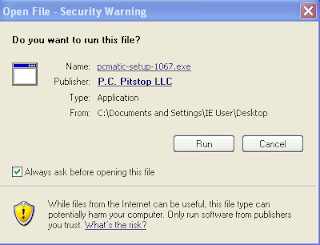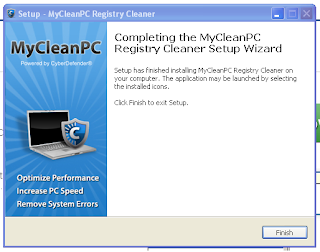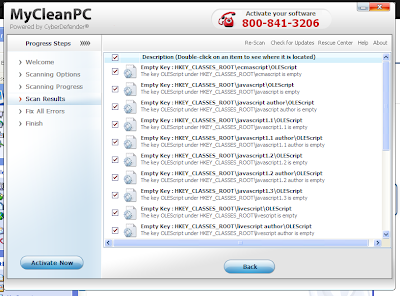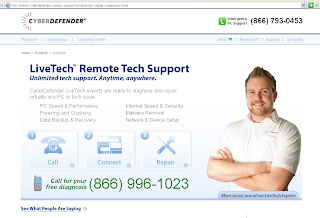After my last view of "My Clean PC," I noticed the other commercial that plays constantly on TV for PC Matic. This program also claims to speed up your PC, boost your Internet speed, and generally keep it running smooth. Since these guys were obviously spending some significant money on advertising their product, I thought it was worthwhile to check them out as well. For those of you who have read my last review, you may recall the fun we had with HAL, the virtual machine that I created to test out My Clean PC. Unfortunately, HAL got sick of being treated so badly and submitted to me his letter of resignation. Shortly, after he left to pursue other interests, I hired his twin brother, CAL. CAL was eager to get started. I almost had pity for him as I gave him a sinister smile and invited him to have a look at our next piece of software to review. The company's website is shown above. I clicked on the graphic to start my free download, and we were off.
This VM that I used to test the software was configured with Windows XP service pack 3 with all the latest MicroSoft updates. Internet Explorer 8 had just been installed along with Microsoft Security Essentials, which was updated and did a complete scan.
After clicking on PC Matic's website graphic, "Start Your Free Download Now," you are presented with the following file to download. You can see that the file is actually coming from a website called PC Pit Stop.
I downloaded the file to my desktop and the following icon was created.
I was then presented with the typical security warning ensuring that I wanted to run this program. Once again, it is clear that the program is from a company called P.C. Pitstop, LLC.
The following dialog boxes show the next steps in the process.
| (Program Desktop Icon) |
At this point, I clicked install and the program started up immediately resulting in the following error.
This brings two concerns immediately to mind. First, the program is either not well written to have generated an error just as soon as it was started. Or, the program is having some issue with running on my VM which I doubt, since countless other programs seem to run just fine. My second concern is that the installation program said nothing about installing this additional program call Info Center. You will see later on that it is separate from the PC Matic main program.
After clicking through the error, the PC Matic program starts and immediately wants you permission to install an ActiveX program. Typically stand alone programs do not do this, but it is not completely out of the ordinary.
Allowing the ActiveX installation, leads one to the PC Matic loading screen.
And, finally, you are presented with the main PC Matic screen.
The only real option you have here is to scan your system with the gear icon in the lower right hand corner of the screen. Doing that results in the following settings screen which offers your the opportunity to not perform some of the scans, which according to the program are not recommended.
Once you are happy with your settings, the scan begins, and it cycles through a few different screens.
At one point, the screen flashed many different images very quickly across the screen at which point I think it was testing some kind of video performance setting. Once the scan was complete, I finally had the assessment of my system.
I must admit, I was surprised to find that this program only found five "fixes" and 3 "advice items." I would have guessed this program was a bit more scarier breed of "scareware." The items that need to be "fixed" are related to my internet speed. This is interesting as this test machine is a VM and its network communication is bridged to my actual machine, so there could be some latency associated with that. But, after some research, the "boost your internet speed" function appears to be more along the lines of Windows "tweaks" that can be used to squeeze that extra bit through those tiny little wires. I can't give that much credence when I'm already zipping along at my broadband speeds.
Of course, the only way to "fix" my issues, is to break out the wallet and fork over the fifty bucks for the full version of the program.
The trouble I have with this is that there are plenty of good, free, and less expensive tweaking solutions out there. I also can't abide by programs that scare you into thinking something is "broken" by saying it needs to be "fixed." I see this program and the selling technique as geared towards the computer layman. What was also strange in my case, was that when I did try to click on the continue button above, I couldn't. I suspect there was some issue with the ActiveX installation. Sloppy programming? Perhaps. Taking a trip back to the company's website, I could find their store and willingly hand over my hard earned cashola.
I found it interesting to note that they website also had unsecure items, and I subsequently received a browser warning indicating such. Not something I see with more well know sites.
The company does have several security certificates proudly on display with each link to what appears to be a valid security certification. I am not familiar with any of them. That's not to say they are not legitimate.
With my mission a success and my desire to see how easily the program could be removed (some can be pretty stubborn), I proceeded to uninstall both the Info Center (I didn't forget) and the main PC Matic program itself.
Again, to my surprise, this also went off without a hitch. I did not see anything left behind to nag you later.
I dug into the PC Pit Stop website much deeper and was surprised at what I saw. The website was very detailed about what their program does and how you can uninstall it. It also has a support forum which contains a malware removal forum in which I saw malware helpers helping users remove malware from their system using the same type of free tools that I have used.
Is PC Matic a scam? No, I don't think they aim to be. I think they are a little bit of scareware though and target those who are not as computer savvy. Also, I haven't see the program in action for any length of time, so I also cannot comment on its long term effectiveness. Use at your own risk. Personally, I'll go with something else.